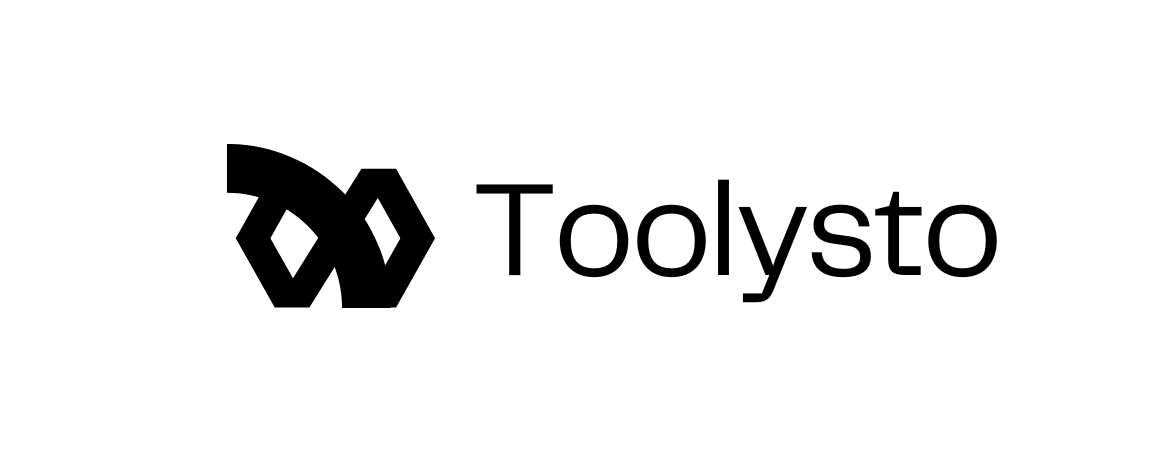The desire to have a clean and professional online presence has long since spread past only influencers and entrepreneurs in 2025. The headshot is a prerequisite whether you are updating your LinkedIn profile, preparing bio for speakers, or selling freelance services. However, finding the photographer, planning clothes, and editing photos may be rather time-consuming, not to mention costly. This is the point where the AI tools on headshots, such as Betterpic, can help.
Betterpic is one of the recent AI photo generation platforms. It offers quick, smooth and hyper-realistic portraits on a few selfies. However, can it really bring results comparable with a classic photoshoot?
In this detailed review, we will take a step by step guide about how Betterpic operates, its outstanding aspects, prices and how it stacks against competitors.
What is Betterpic?
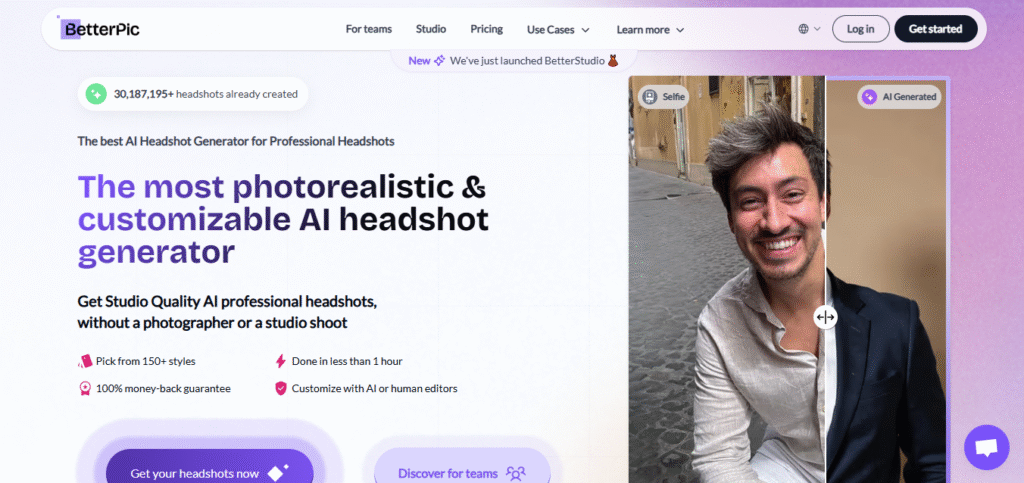
Betterpic is an artificial intelligence based headshot generator transforming your carefree selfies into professionally looking studio portraits. The target customers will include people who require professionally looking pictures without having to schedule an appointment with a photographer. You load a couple of well-illuminated pictures of yourself, select a style and then the AI model by Betterpic produces dozens of variations.
It does not merely affect lighting and background; it also recreates your face in various poses and lighting conditions and attempts to remain as realistic as possible. The outcome is not so much a filter than it is a virtual photoshoot.
Betterpic targets people in the workplace, job seekers, entrepreneurs and creators who wish to refresh their digital presence on the various online platforms such as Linkedin, Slack, Zoom, and their personal websites respectively.
Who is Betterpic For?
Betterpic is for anyone who needs sharp-looking headshots but doesn’t want to (or can’t) go through the traditional studio route.
- Remote workers updating their corporate profiles
- Freelancers and consultants designing personal brands
- Startup founders needing quick team headshots
- Creators refreshing social bios or thumbnails
- Even job seekers looking for a better first impression on LinkedIn
It also appeals to companies who want a uniform set of headshots for their team without coordinating location-based shoots.
How Betterpic Works: Step-by-Step
The experience with Betterpic is surprisingly straightforward and accessible, even for non-technical users. Here’s what the workflow typically looks like:
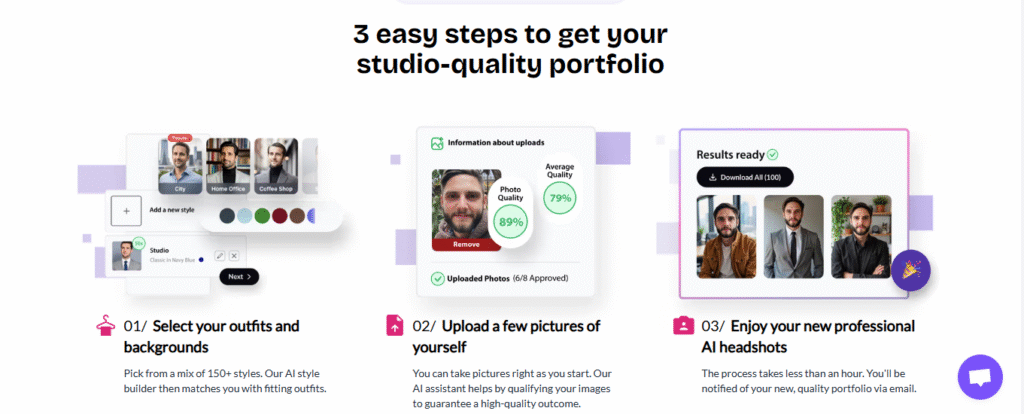
- Upload Your Photos
You’re asked to upload 10–30 selfies with different angles and expressions. These should be clear, well-lit, and without distractions like sunglasses or hats. - Choose a Style
Betterpic lets you select from different categories like Business Formal, Business Casual, Outdoor, or Trendy. Each style changes backgrounds, outfits, and tone. - AI Processing Time
Once uploaded, the AI takes around 1–2 hours to generate a set of headshots. This varies depending on queue time and style complexity. - Review and Download
You’ll receive 40–100 headshots to review. You can select your favorites and download them in high resolution.
Key Features of Betterpic
Here’s what stands out while using Betterpic:
1. Realistic Face Rendering
Unlike some tools that produce overly smoothed, cartoonish portraits, Betterpic keeps facial details intact. Wrinkles, freckles, and facial expressions don’t get erased, just enhanced.
2. Outfit and Background Variations
You can get yourself styled in a business suit against a corporate-style backdrop, or go with a more relaxed outfit and soft background blur. These changes look surprisingly cohesive, even though they’re entirely AI-generated.
3. Style Presets Tailored to Use-Cases
Instead of vague filters, Betterpic organizes results around specific intentions: Headshots for LinkedIn, actor portfolios, academic bios, and startup teams. This makes choosing a style easier for the user.
4. High-Res Output
Betterpic delivers high-resolution images (up to 4K), which is ideal if you need to print them for a portfolio or ID badge.
5. No Account Setup Required
You can start generating without creating an account. The process is frictionless, which helps people who want quick results without yet another login.
What Sets Betterpic Apart?
There are now dozens of AI headshot tools. Some are quick hacks that run image filters. Others overpromise and underdeliver. Betterpic finds a middle ground: it’s fast, high quality, and polished enough for professional use.
What makes Betterpic different is:
- Its balance between realism and enhancement. The images look like you, just in better light, better clothes, and better angles.
- It doesn’t overwhelm you with unnecessary features. There’s no bloated interface, no complex sliders. You upload, wait, and get results.
Most importantly, Betterpic doesn’t make you feel like you’re being “AI’d.” The portraits are subtle, which is key for professional environments.
Support and User Experience
Betterpic doesn’t offer live chat, but support tickets are handled within 24 hours. The documentation is minimal, but to be fair, there’s not much you need guidance for, just upload, select, and download.
Still, having a built-in FAQ or tips on how to take better selfies could improve the experience.
Betterpic Pricing
Betterpic keeps things simple with three one-time purchase options. No subscriptions. No hidden fees. Just pick the plan based on how many photos and style variations you want.
| Plan | Ideal For | Price | What You Get |
| Basic | When you only need a handful of headshots and know exactly what style you want | $35 (was $59) | – 20 AI-generated headshots (4K quality)- 1 style preset- Ready in ~2 hours- Support response within 48 hours- 2 AI edit revisions- Full commercial use license |
| Pro(Most Popular) | If you want to try out multiple styles and need more variety | $39 (was $79) | – 60 AI-generated headshots (4K)- 3 style presets- Ready in ~1.5 hours- Support response within 24 hours- 4 AI edit revisions- Commercial use license |
| Expert(Best Value) | For those who want the full range of styles and faster, premium support | $79 (was $129) | – 120 AI-generated headshots (4K)- 6 style presets- Ready in ~1 hour- Priority support (within 12 hours)- 8 AI edit revisions- 1 photo with unlimited human edits- 1 free redo if you’re not satisfied- Commercial use license |
Each plan is a one-time purchase for a single user. You’re not locked into any ongoing commitment, and you own the photos outright with commercial rights.
Also, there’s a money-back guarantee if the AI fails to generate usable results, which adds some peace of mind.
Use coupon code BETTERPIC10 to SAVE 10% on your purchase
Quick Verdict – Is Betterpic Worth Trying?
If you need a clean, professional headshot and don’t want to hire a photographer or wait weeks for editing, Betterpic is worth checking out. It’s not a gimmick tool, it produces photos that look like they came from a real shoot.
Betterpic’s strength lies in the speed-to-quality ratio. Upload in 10 minutes, get your headshots in 2 hours, and update your LinkedIn by the end of the day. For many professionals, that’s all the value you need.
It may not replace a seasoned portrait photographer for magazine covers or high-end branding, but for digital-first uses? It’s more than enough.
Pros
- Clean, natural-looking AI portraits
- Fast processing (1–2 hours)
- Multiple style presets for different professional uses
- Easy, no-login start
- One-time payment, no subscription
- Good value for money
Cons
- No built-in editing or refinement tools
- Limited support options
- Results depend heavily on quality of input selfies
- No mobile app yet (desktop-only workflow)
Final Thoughts
Betterpic fits right into the new era of AI-assisted personal branding. It’s not trying to replace photographers, it’s filling the gap between DIY selfies and expensive photoshoots. If you’ve ever needed a better headshot and put it off because of effort or cost, Betterpic removes both obstacles.
Frequently Asked Questions (FAQs)
1. Do I need a professional camera to upload photos to Betterpic?
Not at all. Your regular smartphone camera is more than enough. Just make sure your selfies are clear, well-lit, and taken from different angles. Avoid filters, heavy shadows, or group photos, these confuse the AI and can impact results.
2. Can I request changes if I don’t like how the headshots turn out?
Yes. Depending on your plan, you get a certain number of AI edit revisions. If you’re on the Expert plan, you also get one photo edited by a human with unlimited tweaks and one free redo of the entire set if needed.
3. Are the headshots safe to use for commercial purposes?
Yes. All Betterpic plans come with a commercial license. That means you can use the images on LinkedIn, websites, speaker bios, press kits, or any professional material without any copyright issues.
4. Is Betterpic suitable for teams or companies?
While the listed plans are for individuals, Betterpic does offer custom solutions for teams and startups needing consistent, professional headshots across the board. You’ll need to contact them directly for team pricing and bulk processing.